Cloud backup is a powerful tool for protecting valuable data from loss, corruption, or accidental deletion. By understanding how cloud backup works and the benefits it offers, users can make informed decisions about safeguarding their digital assets. With its accessibility, scalability, cost efficiency, and enhanced security, cloud backup provides a reliable and convenient solution for data protection.
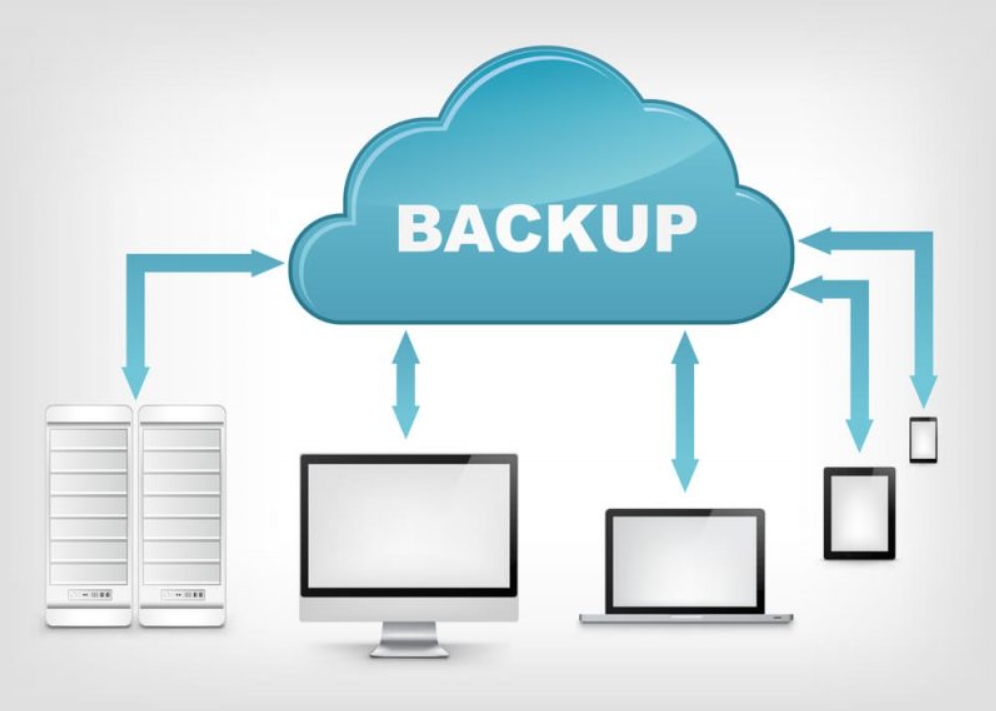
Understanding Cloud Backup
Cloud backup, also known as online backup, involves storing copies of your data on remote servers managed by a cloud service provider. Unlike traditional backup methods that require physical storage devices, cloud backup leverages the internet to transfer and store data in the cloud. This approach offers several advantages, including accessibility, scalability, and enhanced security. With cloud backup, users can access their data from any location with an internet connection, ensuring data availability even in the event of local hardware failures.
How Cloud Backup Works
The cloud backup process involves several key steps:
1. Initial Backup: The first step is the initial backup, where all selected data is copied from the user’s device to the cloud. This process can be time-consuming, especially if large amounts of data are involved. To optimize this process, many cloud backup services use data compression and deduplication techniques, which reduce the amount of data that needs to be transferred and stored.
2. Data Encryption: Security is a top priority for cloud backup services. Before data leaves the user’s device, it is encrypted using advanced encryption algorithms. This ensures that the data remains confidential and protected from unauthorized access during transmission and while stored on the cloud servers.
3. Incremental Backups: After the initial backup, subsequent backups are typically incremental. This means that only new or modified files are backed up, rather than duplicating all data each time. Incremental backups are more efficient, reducing the time and bandwidth required for each backup session.
4. Data Transfer: The encrypted data is transferred over the internet to the cloud service provider’s data centers. These data centers are equipped with robust security measures, including firewalls, access controls, and physical security, to protect the stored data.
5. Data Restoration: In the event of data loss, users can restore their data from the cloud backup. This process can be initiated through the cloud backup service’s software or web interface. Users can choose to restore specific files or entire datasets, depending on their needs.
Benefits of Cloud Backup
Cloud backup offers several significant benefits:
1. Accessibility: Cloud backups can be accessed from any device with an internet connection, providing flexibility and convenience for users who need to retrieve their data remotely.
2. Scalability: Cloud storage solutions can easily scale to accommodate growing amounts of data, making them suitable for both individual users and large organizations.
3. Cost Efficiency: By eliminating the need for physical storage devices and reducing the resources required for data management, cloud backup can be a cost-effective option for many users.
4. Automated Backups: Many cloud backup services offer automated backup schedules, ensuring that data is regularly and consistently backed up without requiring manual intervention.
5. Enhanced Security: With advanced encryption and robust security protocols, cloud backup services provide a high level of data protection against cyber threats and physical disasters.
Choosing a Cloud Backup Service
When selecting a cloud backup service, consider the following factors:
1. Storage Capacity: Ensure the service offers sufficient storage space for your current and future data needs.
2. Security Features: Look for services that provide strong encryption, secure data centers, and compliance with industry standards.
3. Ease of Use: The service should have an intuitive interface and user-friendly features, such as automated backups and easy data restoration.
4. Customer Support: Reliable customer support is crucial for resolving any issues that may arise during the backup or restoration process.
5. Cost: Compare pricing plans to find a service that fits your budget while meeting your storage and security requirements.





